Guide for lecturers with authorisation agreement or contract for services
This guide provides important information for lecturers, whether or not in charge of a course, who have been employed to teach at the university based on an authorisation agreement or a contract for services. The procedures concerning only lecturers in charge have been marked accordingly.
I Before starting work
Make work-related agreements with the organiser of work. Your authorisation agreement or contract for services will be drawn up based on these agreements.
Agree on the following:
- the period of employment;
- the duties and workload (incl. the hourly rate);
- intellectual property rights to the content (e-course, teaching materials, incl. video lectures) created during the preparation or delivery of the teaching and the university’s rights to use these materials in the future (if you have questions, please consult the legal advisor in matters of intellectual property):
- if economic rights are assigned to the university, the mandatary or the contractor cannot use the content in the future;
- if a non-exclusive licence of economic rights is granted, the mandatary will have the right to use the works and make them available to third parties. In the case of a non-exclusive licence, the mandatary or contractor who is the author does not generally grant the right to modify the lecture material but is not prohibited from doing so;
- if a personal copyright licence is granted, the university will have the right to modify and supplement the content;
- the cooperation partners (programme director, academic affairs specialist, lecturer in charge).
The authorisation agreement or contract for services must be signed for the period when you need to start preparing for the teaching – creating the e-course, recording video lectures, updating the course schedule, etc. If you need to enter information on the course version, incl. assessment methods, as the lecturer in charge of the course, the agreement or contract must be made even earlier, or cooperate with the organiser of work before signing the contract. The authorisation agreement or contract for services must remain in force for a month after the end of the semester so that you can analyse the course feedback and, if necessary, make proposals for the next version of the course.
The university’s academic year consists of the autumn and spring semesters, and studies take place according to the academic calendar. Studies at the first and second levels of higher education are governed by the study regulations.
Studies take place as contact learning, practical training and individual work in regular or block mode study. Contact learning means studies in which the student and the lecturer participate simultaneously, including online in real time. In the regular study, contact learning mainly takes place on workdays; block mode study is organised in a flexible manner in blocks, in which contact learning can also take place at weekends.
According to the study regulations and the academic calendar, the versions of all courses of the next academic year must be approved by 15 April. They must include the following:
- a brief description of the content and a list of topics;
- forms of study and their volume;
- learning outcomes and the grading scale (differentiated or non-differentiated);
- assessment methods and criteria;
- principles of grading;
- the time of communicating assessment results;
- the procedure of taking resits;
- the minimum number of participants;
- a list of compulsory and recommended study materials or web addresses.
Studies must take place according to the information in the course version.
Students can register for courses in the autumn semester from 15 May and the spring semester courses from 15 December. After registration has started, the course version information may be changed only with the permission of students who have registered for the course in a format reproducible in writing. It is not possible to change the volume of the course.
Read also the good practice of teaching.
To teach at the university, you need a user account for the university’s computer network, which gives you access to all university information systems (incl. the study information system (SIS) and Moodle).
If you are a new employee, a staff member of your unit will order you the user account for the university’s computer network and a ut.ee email address. You will get the details of your user account and email address from the IT helpdesk. If you have studied at the university or previously worked under an employment contract, contract for services or authorisation agreement, you may already have a user account for the university’s computer network. In this case, ask the IT helpdesk to reactivate your account.
Before you can start using the university’s information systems, you must change the password (a combination of numbers and letters) generated by the computer system and given to you with your UT username. To do so, go to https://passwd.ut.ee and follow the instructions there. You must also set up two-factor authentication to use the university’s email and log in to Moodle.
If you have questions, find the necessary information in the IT helpdesk guides for new employees, on user accounts and email.
For questions about your UT account and using information systems, please contact the IT helpdesk.
Lecturers must use learning environments managed by the university and hosted on the university server or for which the university has purchased licences. It is possible to access the information systems and learning environments with your user account for the UT computer network during the term of your authorisation agreement or contract for services.
Study-related information is managed in the University of Tartu’s study information system (SIS). Please read SIS information and help for lecturers, and we strongly recommend reading the terms and conditions of using SIS. If necessary, contact the SIS helpdesk for assistance (ois.tugi@ut.ee, 737 6615).
When teaching at the university, you may use blended and online learning. For that you must use learning environments managed by the university, hosted on the university’s servers, or for which th university has purchased user licences. Information on the university’s learning environments is available on the blended and online learning possibilities website.
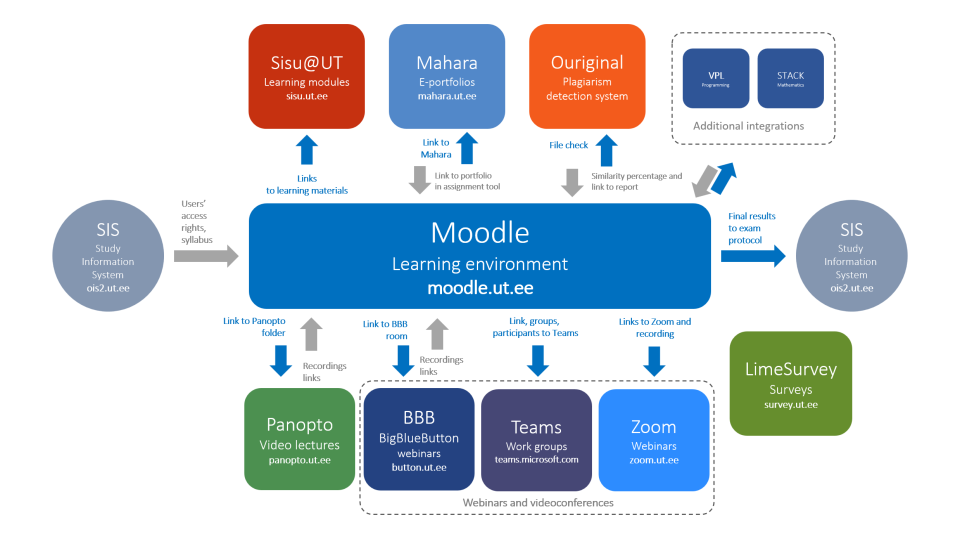
Figure. Information systems and learning environments used for teaching and their integration
The Moodle learning environment is used for creating e-courses and teaching at the university. You can access Moodle with the UT network user account using the “UT account (OpenID)” button or ID card. If you enter with OpenID, you need to set up two-factor authentication. If you enter Moodle with OpenID, your ut.ee email address will be used and it cannot be replaced by your personal email address.
When your authorisation agreement or contract for services ends, you can still access Moodle, as your account in the UT computer network will be automatically changed into Moodle account. This allows you to log in to platforms that can be accessed via Moodle authentication (Panopto, Mahara and BigBlueButton).
The user account of the UT network gives you access to the databases of the University of Tartu Library.
When using an external learning environment (e.g. Google apps, Facebook, Slack),
- please first make sure that the service provider keeps personal data on a server located in the European Union and complies with data protection requirements. If these conditions are not met, or if you need help in assessing whether the environment meets the data protection requirements, please consult the senior specialist for data protection;
- check whether students can access the environment using the university’s network account or, preferably, their ut.ee email address. If it is not possible to use it with the ut.ee email address, you need to ask students for written consent to use their personal email addresses, or create possibilities for the student to connect to the environment;
- no permission is required if there is no need to create a user account (for example, Padlet board and Mentimeter) and if no personal data are processed.
In the course of teaching, you need to process the students’ personal data and ensure that it is protected. You can find relevant materials, incl. answers to questions frequently asked by lecturers, on the personal data protection website.
If you have any questions, please contact the senior specialist for data protection.
It is important to the university to ensure the wellbeing of its members and guarantee that they have good working and learning conditions and are protected from unfair and unequal treatment.
Visit the website on equal treatment, which aims to provide information on the principles of equal opportunities and diversity and to raise awareness of the prevention and avoidance of discrimination at the university.
II Preparing for teaching
Teaching and learning must take place according to the information in the course version in the SIS. Therefore, please review the information before the beginning of the course. If necessary, consult your cooperation partner in the structural unit (programme director, academic affairs specialist or the lecturer in charge), the academic developer and, in the case of blended or online learning, also the instructional designer of your faculty.
Pay attention to
- the method of final assessment;
- he objectives and learning outcomes;
- the forms of learning and their volume.
Review
- assessment methods and criteria;
- the conditions for access to final assessment;
- the final grading procedure (see SIS guide on managing the course version information) (in Estonian).
If you are involved in creating the course version before it is approved on 15 April of the previous academic year, you can have a say in the choice of information in the course version. Shortly before the beginning of the course, changes can only be made to the schedule.
If you need advice in planning your teaching, you may consult the faculty’s academic developer and instructional designer.
When designing the learning process, think about how the student will receive feedback and how to assess the achievement of learning outcomes.
According to study regulations, the assessment of learning outcomes can be differentiated (grades A, B, C, D, E, F) and non-differentiated (grades “pass” and “fail”). For graduation theses, differentiated assessment is used.
A course is considered completed when the student gets a positive result in the assessment of learning outcomes. The grades A, B, C, D, E and “pass” are positive results; the grade F, “fail”, and “not present” are negative results. For calculating the average grade, the letters will have the following numerical value: A = 5, B = 4, C = 3, D = 2, E = 1, F = 0, and absence from differentiated assessment without good reason = 0.
More information on assessment can be found in the study regulations.
Lecturers may use various materials to help them choose teaching methods and plan assessment. We recommend two books (in Estonian), “Õppemeetodid kõrgkoolis” by Mari Karm (2013) and “Väljundipõhine hindamine kõrgkoolis” compiled by Einike Pill (2009). Also, the academic developers of the Centre for Professional Development can help.
If the course has been taught earlier, you may read student feedback in the SIS and, if necessary, adjust your teaching based on the feedback (see guide on viewing course feedback).
A student with special needs may require support to achieve the learning outcomes because of a physical or mental illness, disorder or condition. Therefore, changes or adjustments in the course or the learning environment may be necessary. Such adjustments do not mean giving unjustified advantages, as no concessions are made in learning outcomes. The aim is to create conditions that offset the effect of the difficulties faced by the student with special needs. For example, the adjustments may include printing the examination paper in a larger font and with larger spacing between the lines, giving flexible deadlines, and providing study materials with the help of a sign language interpreter.
If you get information about a student with special needs from the special needs adviser, they will also describe the next steps to be taken and who to contact for further information, if necessary. Please read the guide on supporting students with special needs in their studies.
When a student with special needs contacts you for adjustments, advise the student to book an appointment with the special needs adviser (see clauses 114 and 115 of the study regulations) at www.ut.ee/noustamisbronn.
The Counselling Centre recommends that students contact the centre as early as possible to request adjustments. However, in some cases, you may notice a student who you suspect is experiencing difficulties because of special needs. If you are not sure how to respond in this situation, contact the special needs adviser, share your observations, and discuss the next steps, if necessary.
When planning your teaching, it is important to consider how to support students in ensuring academic integrity. Explain to them what academic integrity means and give examples of how to ensure it. The guidelines compiled by UT structural units for writing student papers can be helpful.
According to the study regulations, the university has the right to check students’ written papers with a plagiarism detection system and enter them in the database of the plagiarism detection system. The university uses the Ouriginal system until the new system is acquired and implemented.
Read what to do in the case of academic fraud (give a warning, reprimand, or initiate exmatriculation). You can enter a warning for academic fraud in the SIS.
See also the University of Tartu guidelines for using AI chatbots for teaching and studies.
If a course does not yet have a Moodle e-course and you want to develop one, create a blank course from the SIS (see SIS2-Moodle integration guide, 1.2) and start designing the course. If you need methodological and technical support to create a Moodle course, please contact the instructional designer of your faculty.
If the course exists already, review it before you start teaching: back up the necessary information, clear the course of former students and their work and make the necessary changes (see the guide for resetting a course).
The Moodle guide helps you create a course on Moodle.
To record video lectures, add the Panopto block to the e-course (if it does not have one already) and create an e-course folder in Panopto (see the guide to using Panopto).
Ensure that the e-course meets the quality criteria, regardless of the proportion of face-to-face learning (see e-course quality evaluation tool).
III Teaching
If you have created a Moodle course for your course, link it with the version of the course in the SIS (see SIS2-Moodle integration guide, 2) and add all lecturers of the course to the Moodle course if there are other lecturers besides yourself and they have not been added yet (see the same guide, 3.1 and 3.2).
At the beginning of the course, add the students who have registered for the course in SIS to the Moodle course (see 3.3 and 3.4). The students will get an automatic email to their ut.ee email address informing them that they have been added to the Moodle course.
For support on the course version in the SIS and integrating the Moodle course, please contact the instructional designer of your faculty.
Ensure that students have all the necessary information about the course and the requirements and expectations for them.
The teaching must take place either face to face or online, according to the timetable. The BigBlueButton, Zoom or MS Teams learning environments can be used for contact learning online (see the guide to webinars in BBB, Zoom Meetings and MS Teams).
Communicate with students during the teaching and learning process. For asynchronous online communication, use the Moodle tools (forums, Quickmail, Moodle messaging), or email the student at their ut.ee email address. If necessary, you can also send messages via the SIS.
Avoid communication channels that require students to create an account with their personal email address. If you do not use Moodle tools (e.g. assignment, test, study diary, etc.) for submitting homework, and you want students to send homework by email, you must have it sent to your ut.ee email address, and not to your personal or another employer’s email address.
Give students feedback to help them improve. Explain the assessment principles and criteria and assess the achievement of learning outcomes. When assessing, take the student’s special needs into consideration, if necessary; make the adjustments suggested by the special needs adviser. You must ensure equal treatment of students (see the guidelines for equal treatment), fairness and impartiality. Fairness can be achieved by using assessment matrices and guides (for example, in a Moodle forum or assignment), and impartiality by blind assessment (see the guide to using Moodle assignment). You must also ensure equality in deadlines for assessment tasks and access to reassessment.
Read also about teaching an e-course. This guide describes the lecturer’s activities when teaching an e-course.
You can enter the study results (grades, scores) in the Moodle course gradebook, where each student can only see their own grades (read about grading students in Moodle), or as intermediate results in the SIS (read about entering the grades).
You must not share files containing the results of all students. Even if the students’ names have been replaced by, for example, their record book numbers, it is not a good practice to create a shared file, as in other situations, the numbers could be distributed with names, and the students would be identifiable.
If you have identified academic fraud, you have the responsibility to respond and enter a warning for academic fraud to the student in the SIS (see the guide Giving warning for academic fraud).
Make a note of the successes and problems that occur during the teaching. If necessary, you may ask students for feedback during the course (e.g. in the Moodle forum or feedback survey).
At the end of the course, enter the study results on the grading sheet of the course version in the SIS or import the final grades from the Moodle course and confirm them. See the guide on entering the grades and the SIS2-Moodle integration guide, 5.
Confirm the report after all grades (incl. resit results) have been entered and confirmed and the 10-day appeal period has passed.
See instructions on entering the grades (Step 3: Confirm the report).
IV After teaching
At the end of each semester, students are asked to give feedback in the SIS on courses they have registered for. See the information on the course feedback questionnaire.
You may also ask students for feedback during the e-course (for example, using the Moodle feedback tool or in the forum). You can do this at the end or, if necessary, during the process, so you can make changes as needed.
The course feedback results will be visible in the SIS immediately after the end of the semester, and you will get the relevant notification by email. The responses to multiple-choice questions are visible to all SIS users the day after the end of the semester. If you are a lecturer in charge of the course, you can see responses to open-ended questions within seven days. In this case, you can also hide inappropriate comments. On the eighth day, the responses to open-ended questions will become visible to other SIS users, depending on their role. See the guide on viewing course feedback.
If you are a lecturer in charge, your authorisation agreement or contract for services must remain in force for a month after the end of the semester so that you can analyse the course feedback and, if necessary, make changes. However, if your agreement or contract has ended by the time the feedback is available and you no longer have access to the SIS, the student feedback will be forwarded to you by the employee organising your work in the structural unit of the university.
See Teaching staff guide for interpreting the course feedback. Analyse the feedback you have received and, if necessary, consult the academic developer of your faculty.
At the end of the semester, clear the e-course of student data (see the guide on resetting a Moodle course). Before you do so, archive the information you need (for example, your own forum posts, student feedback, and assignment responses, if you have agreed with the students that you can use them as examples for the next study group). Use the students’ personal data for teaching purposes only and delete them from your computer at the end of the semester.
Based on the feedback received, make adjustments to the next version of the course in the SIS and the e-course.
A guide on interpreting course feedback has been compiled to support lecturers. You may also contact the academic developers for help in interpreting the feedback and assessing your teaching efficiency.
V Useful resources
Study regulations: https://sisu.ut.ee/ope/study-regulations
Good practice of learning: https://ut.ee/en/content/good-practice-teaching
Teaching at the university: https://ut.ee/en/teaching
Counselling for teaching staff: https://ut.ee/en/counceling
Training courses for teaching staff: https://ut.ee/en/trainings
Equal treatment: https://ut.ee/sites/default/files/2023-04/Guidelines%20for%20equal%20treatment_April%202023.pdf
Protection of learners’ personal data: https://ut.ee/en/personal-data-protection
Supporting students with special needs: https://ut.ee/en/supprting-students-special-needs
SIS guides: https://wiki.ut.ee/x/OIDm
E-learning guides: https://sisu.ut.ee/juhendid/instructions-english
Academic fraud: https://ut.ee/en/content/academic-fraud
University of Tartu guidelines for using AI chatbots for teaching and studies: https://ut.ee/en/node/151731
Guide to using the plagiarism detection system: https://sisu.ut.ee/juhendid/using-original
Interpreting course feedback for teaching staff: https://sisu.ut.ee/oppeaine-tagasiside/interpreting-open-ended-questions
Pedagogical approaches: https://oppevara.edu.ee/ekursus/#2-1-1-pedagoogilised-lahenemised (in Estonian)
Teaching methods: https://sisu.ut.ee/metoodika (in Estonian)
IT helpdesk guides: https://wiki.ut.ee/display/AA/For+new+employee
Cybersecurity guides: https://wiki.ut.ee/display/AA/Cybersecurity



